Fax Guide

Lincoln University Electronic Faxing Guide
Incoming Faxes
When receiving an incoming fax, the user(s) will receive an email notifying them that a fax has been received. The email will look like the below message:
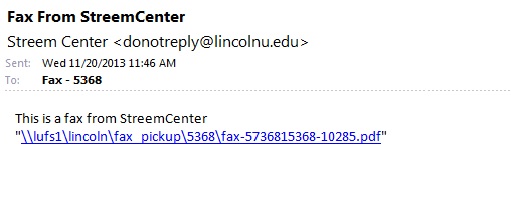
- The link in the email will take you directly to the document received.
- It can also be accessed by navigating to L:\FAX_PICKUP\<number>\ where <number> is the fax #’s 4 digit extension.
- The same people with access will get the notification email.
Outgoing Fax
To send an outgoing fax:
- A user sends an email with the fax as an attachment to the email address: <phoneNumber>@fax.lincolnu.edu where <phoneNumber> is the destination fax number. Examples would be 5368@fax.lincolnu.edu or 5736815368@fax.lincolnu.edu.
- Use the same phone number you would ordinarily dial at the fax machine. On campus faxes can use the 4-digit fax extension number.
- The email will be forwarded to the fax server, and the user will get a confirmation email once the fax has been sent.
